
Design your Brand Visuals like a pro!
Banish your design headaches & hesitancy with a simple system, hands-on support and the confidence to create beautifully crafted, on-brand visuals that actually work for your brand.
Feeling lost when it comes time to design your brand visuals?
You’re not alone.
Most business and marketing courses never teach essential design skills, leaving a huge gap (that we blame ourselves for) when it comes time to create our visuals.
Making your brand look professional, stay consistent, and feel like you can be overwhelming—especially when templates don’t quite fit, stock images feel off, and every design decision leads to second-guessing.
Let’s change that.
You deserve a brand that’s unmistakably yours—one that speaks to your audience without spending forever learning a new skill set just to make it happen.
And you don’t have to figure it out alone.
I created this workshop so you can up-level your skills and create visuals that are distinctive, impactful, and aligned—without needing an agency-size budget or having to get a master’s degree in design.
Introducing: Brand Crafting for DIYers
A 4-week, hands-on workshop designed to help you create on-brand, professional-looking visuals—without the frustration.
This isn’t about learning every design skill or trick out there.
It’s about focusing on the ones that matter most—so you can confidently create visuals that look polished, feel aligned, and actually work for your business.
What You’ll Get:
⚡️Confidence in Your Brand Visuals – practice essential design skills and editing templates like a pro, so your visuals truly connect with your audience.
⚡️An Organized, Stress-Free Design System – use my Capsule Wardrobe for Brand Visuals method to simplify your graphics and stay effortlessly on-brand.
⚡️Freedom From Template Overwhelm – no more endlessly tweaking designs that don’t quite fit. You’ll create custom branded templates that you can reuse and adapt—the end of blank page panic.
⚡️A Designer’s Eye for Common Mistakes – learn how to spot and fix common design issues, so you can stop second-guessing yourself and create with confidence.
Let’s turn design from a frustrating chore into
a seamless part of your business.
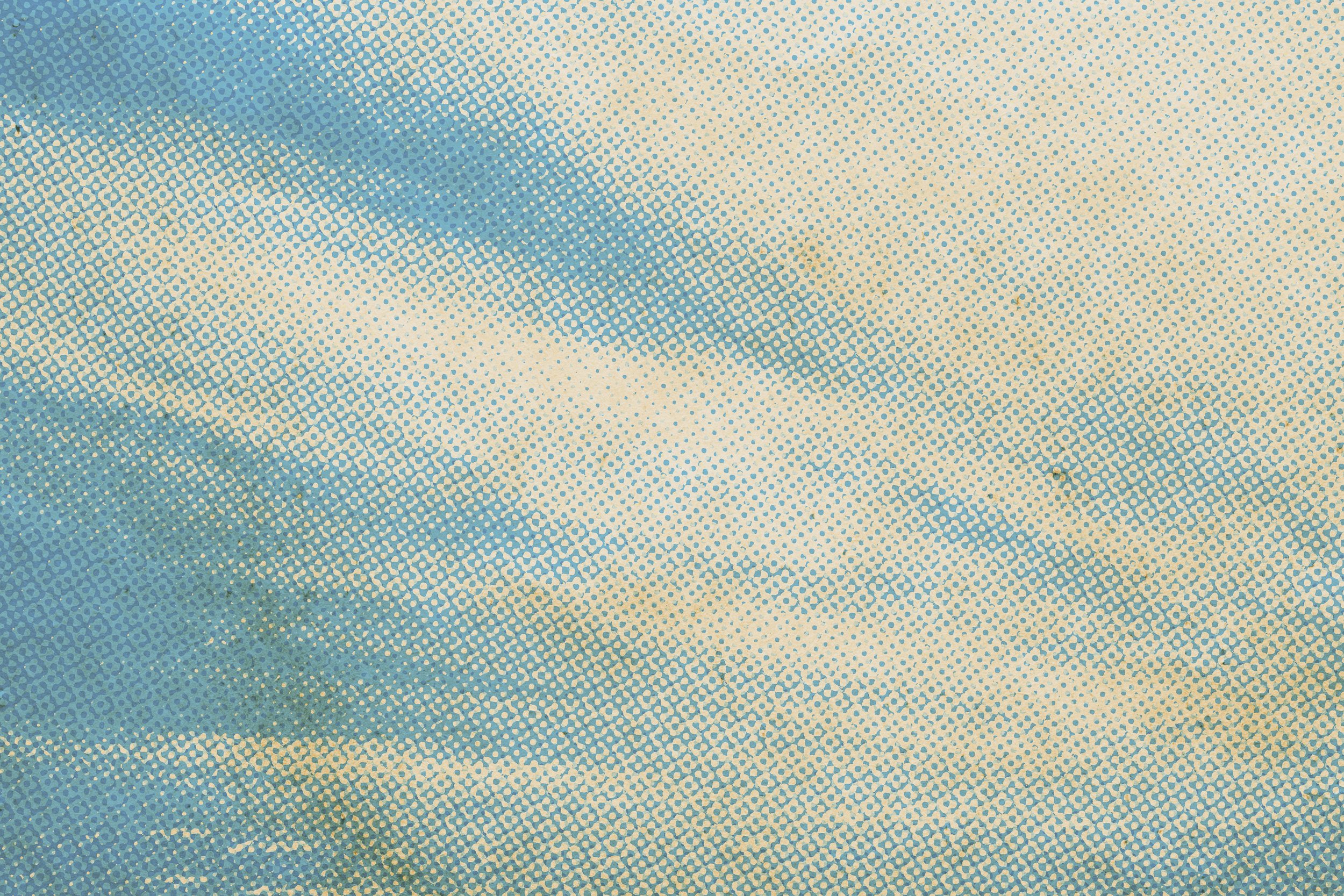
Look Inside The Course:
-
Week 1 Focus: Foundations
We’ll choose a project to develop templates throughout the course.
Review your Brand Strategy & Voice, existing guides, and visuals.
Walk through the Basics & 5-Step Process for editing and refining designs.
Introduction to the Capsule Wardrobe Method—how to create a mix-and-match system for your brand visuals.
-
Week 2 Focus: Layout & Text
Understand how layout impacts readability and messaging clarity.
Learn about text hierarchy, spacing, and alignment to create organized, legible designs.
Explore the role of negative space in preventing visual clutter and improving flow.
Discover how to keep the viewer’s eyes connected through structured layouts.
-
Week 3 Focus: Color in Layout & Emphasis
Learn how color affects perception, emotion, and brand messaging.
Understand color contrast and hierarchy—how to make key elements stand out.
Explore monochrome vs. contrasting color schemes and when to use each.
Discover how to use color strategically instead of just making things "pretty."
-
Week 4 Focus: Bringing It All Together – Visual Storytelling, Consistency & the Capsule Wardrobe
Learn how to create depth and visual hierarchy (foreground vs. background).
Fix the “patchwork effect” by defining what should stay consistent vs. what can be flexible.
Explore how to use photos vs. graphics intentionally in branding.
Learn how to organize your Capsule Wardrobe System for faster, on-brand design decisions.
Wrap up with next steps to keep your brand visuals strong & flexible moving forward!
About Your Instructor:
I’m an artist & designer, non-denominational food lover, DIY entrepreneur, avid traveler and air guitarist (who will also play air keys if the band needs it).
As a visual thinker, I literally see what people say—it’s a skill I learned in art school that I’ve honed to turn words into compelling, attention-grabbing images.
After years in different entrepreneurial spaces, chasing passion projects totally unrelated to design, something unexpected kept happening—business owners would approach me and ask if I could help them with their visuals.
It finally hit me—no one was actually teaching them how to create and work with visuals.
The business and marketing spaces were full of advice on strategy, messaging, and branding theory, but when it came to actually creating brand visuals?
There was no real support.
Without any guidance, business owners often hired designers too soon and outgrew their branding right away or struggled to work with generic templates that didn’t feel right and still needed work.
Some weren’t just struggling to keep up with creating the everyday designs they needed to run their businesses—they were struggling to start.
And even when they did hire designers to create cohesive visuals, their brands started drifting when it came time to design on their own.
The money they spent didn’t solve their problems—because no one taught them how to design with clarity and confidence. (I experienced this with clients myself!)
That’s what lead me to build this course and create my Capsule Wardrobe Method—a mix-and-match system that helps you design on-brand visuals quickly and easily without blank-page panic.
Because when your brand looks good, you feel good—and you can focus on what matters more.
Ready to upgrade your design skills without endless hours of learning?
Get the skills, structure and support you need to
design without second guessing.
What is the Capsule Wardrobe Method?
The Capsule Wardrobe for Brand Visuals In A Nutshell:
Inspired by the capsule wardrobe concept in fashion, this method applies the same mix-and-match approach to your brand’s visuals—emphasizing versatility, simplicity, and consistency.
With a curated set of brand assets—colors, fonts, images, and layouts—you’ll always have design elements that work together effortlessly, without reinventing the wheel.
Perfect for entrepreneurs with limited time or design skills, this system makes it easy to create consistent, professional visuals for your brand—no graphic design experience required.
Less stress, more impact. Take a look…
Pull from your Capsule to create designs for sales pages and social media posts…..
Your Brand Capsule Wardrobe makes it simpler to design while staying on brand, cohesive and recognizable. Design skill essentials complete your toolkit!
You don’t need advanced design skills, a big budget, or a full design agency to create brand visuals that are effective, consistent, and engaging.
And…
If you’re feeling stuck or unsure…with a few key skills and real-time guidance, you’ll be able to design confidently—without the overwhelm or endless trial and error.

Join Brand Crafting for DIYers Now!
Sign Up Now and Take the Workshop for $350
Be in the first cohort and help shape its future—for *$350! It's 50% off the price when I will be running the course again later in 2025.
Dates: Mondays, March 24th - April 14th
Time: 10:00 am - 11:30 am PST
⚡️ Four weeks with 90 minute live, hands-on workshops.
Get real-time feedback—we’ll workshop your design questions and challenges in person.
Get additional support during office hours on Fridays with Loom & Signal.
Put your designs to use right away—without endless trial and error.
Create custom templates and learn an easy system—so you stay on-brand and never have to start from scratch.
*If you need an interest-free payment plan or financial assistance, email me at hello@nancyguerrera.com or use the form below—we’ll find a solution that works for you.
Not sure if this right for you?
This Workshop is For You If:
You’re a DIY business owner struggling to create consistent on-brand visuals.
You have a brand guide (or basics like colors & fonts) but aren’t sure how to work with them.
You feel overwhelmed by templates & design tools and need a simpler way to create.
You want to refine your brand visuals for more clarity and impact—without starting from scratch.
You’re tired of endlessly searching for stock photos and templates that actually fit your brand.
This Might Not Be the Best Fit If…
You’re looking for a custom brand design service—this workshop is about DIYing your visuals with guidance and support.
You want step-by-step software tutorials—we won’t be covering how to use Canva or other design programs.
You sell weight loss products or programs—this course is not open to weight loss-focused businesses.
You’re just a few weeks away from creating with more confidence.
Sign up now and start designing visuals that look how you want them to look
and better connect you with your audience.
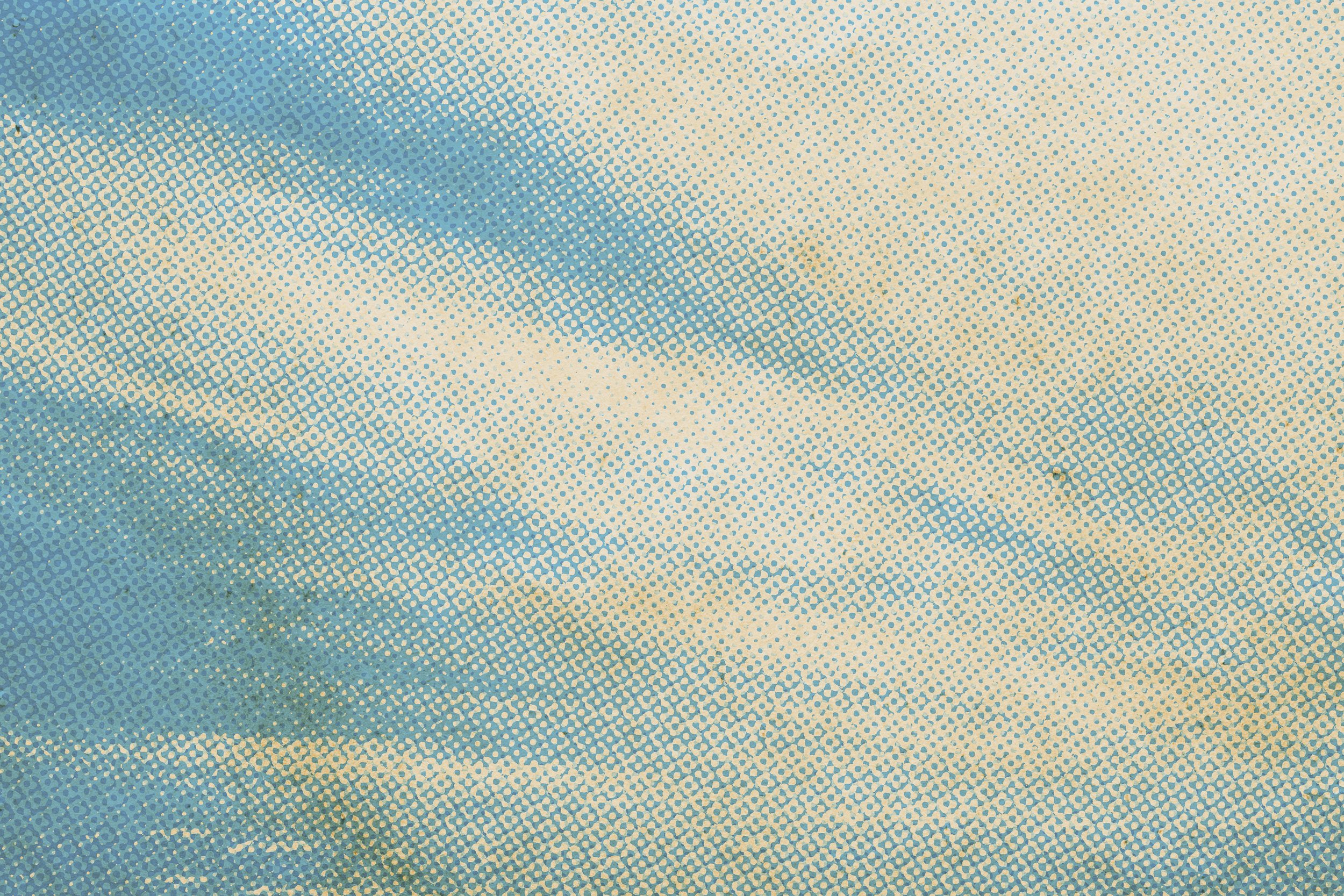
Common Concerns & Questions
-
You might be worried that creating brand images yourself can be time-consuming and may take away from other important tasks.
It does take time to make graphics, I want it to be as painless and effective as possible for you.
This is why I share the “capsule wardrobe” method. In smaller chunks of time, you can create a few graphics and have a lot of versatility. Just four design elements gives you 24 potential combinations!
As you build your “wardrobe” of images, it gets easier and you’re not starting from scratch every time. -
You might be worried that you don’t have enough graphic design skills and things are going to look bad.
It might be hard to believe but you don’t need “skill” to start. We find our style by playing around.You’ll have me as a designer-on-call to help you learn how to play with your ideas and refine them into images that scream “this is my message” (even if your style is whisper soft).
I’m great at explaining “why” - what’s working, what’s got potential, what’s a “keep for later in the scrap pile” - so you can build your designer’s eye and grow your confidence.
-
This is important to think about.
If you can’t afford a designer, are just starting out or want the flexibility to create your designs yourself, I believe it’s a worthwhile investment to take this course because it’s meant to help you spend less time designing with better results - more than making things look good, you will know how to create visuals that work for you.
Even if you can afford a designer, you may end up needing to create your own designs from time to time and with the essential skills from the course, you can ensure your designs look good, stay on brand and function just as well as a professional. -
I’ve designed this course for people who have little to no background in design.
If you’ve watched my free Brand Design 101 course, you can see how I like to break things down into small chunks and visually demonstrate as much as possible so you can see what I’m saying.
I want you to be able to design, not learn design lingo.
-
In this class we will be working on projects together in real time so you can apply what you learn right away.
Not only that, we will be creating templates with your own branded materials so you come away with a series of designs that you can not only use immediately but go back to again and again in the future. -
Oh gosh, do I understand this. I’ve created a learning environment that is as beginner friendly as possible- with warm ups and demonstrations to ease you in.
My style is to understand what it is you want to be communicating, identify what is working in your designs and build on that.
I’ve included additional Loom support and Voxer studio hours,so if you don’t want to share your work or ask questions in front of others, you can reach out to me privately.
Accessibility:
I'll be using Canva for our demonstrations.
Zoom chat and Share Screen features will be options for communication.
Zoom live captioning will be provided.
Hands-on exercises will allow for real-time feedback and collaborative learning, however you can choose to share or not.
The workshops will be recorded and only available to participants in the class. They will not be redistributed.
If you have access needs not addressed here please let me know how I can best support you and accommodate your participation.
Are you ready to dive in?
This isn’t about teaching every design skill under the sun.
It’s about focusing on what matters most, giving you confidence and clarity to create visuals that look professional—and work for your business.










